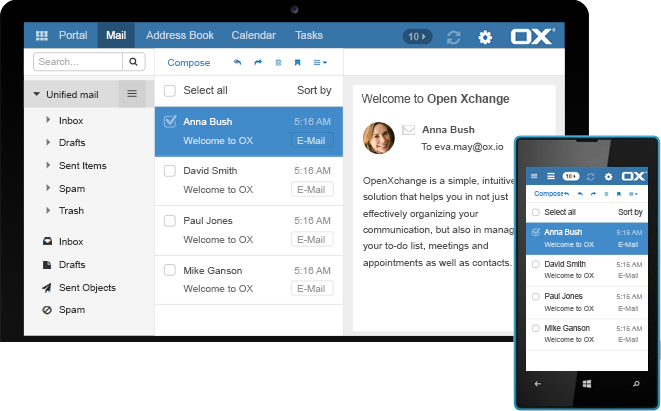Are you looking forward to access your emails on your phone or desktop?, E.g. Microsoft Thunderbird, Outlook Express, Outlook 2007, Email on Phone etc. Settings given in the table below will help you in getting started:
| Settings | POP | IMAP |
| Incoming Mail Server | pop.your-domain-name | imap.your-domain-name |
| Incoming Server Port Number | 110 | 143 |
| Outgoing Mail Server (SMTP) | smtp.your-domain-name | smtp.your-domain-name |
| Outgoing Server (SMTP) Port Number | 587 | 587 |
| Devices Supported | 1 device | Multiple Devices |
| Remember: |
|
|
In case of any issues, get in touch with us and we will be glad to help.